How to do a Search for a Title or Topic on Anyone's Substack
Two ways to search; great tools to save you time and make you more efficient
Above is a screenshot of energy security and freedom’s substack. Notice on the left sidebar, just above the “+” sign, is an icon that looks like a magnifying glass. Clicking on that will give you a screen showing a compilation of current and previous posts for this particular ‘stack. Notice the 2nd from the top line - it’s showing you different categories so you can expand and filter your search across all of substack:
Also, notice at the top of these pages, another search bar with a similar icon and labelled “Search Substack”. Clicking on that will give you this next page. This is for searching for other substack writers and articles by title or topic.
Now, for the second way to do a search. This is for searching an individual ‘stack’. I use this a lot because I now have about 100 articles posted, and it would take forever to scroll through. To demo this, I’ll use my own stack:
To see other articles in the same category, or to see more categories, go to my welcome page at alchristie.substack.com, and then click “See recent posts” to go to my home page. Here is my home page today: (it will change as newer posts are published) There are several different layouts for home pages, so they don’t all look the same. Here’s mine:
Now, notice the top line. To the right of “My Two Cents”, you’ll see a few icons. The first one is the magnifying glass. Click on it and you’ll see a partial list of titles specifically to my stack; not to anyone else’s:
Now, if you have an idea what you’re looking for, even just part of a title, or a topic, enter that in the search bar. Let’s use “Wind” for an example:
As you can see, it picks up the word ‘wind’ whether it’s in a title or a subtitle. It’s a terrific tool.
One more thing. Let’s go back to my home page:
Notice the 2nd top line. Home, Notes, DIY Projects, Science, etc. These are categories of articles. This is a way of filtering my content by a few topics. I need to do some more work on this, because at first I didn’t know how to use categories, and I haven’t gone back through all of the early ones yet. Also I changed the names of a couple categories. I changed Finance to Investing, and still haven’t re-arranged all of them. But let’s click on DIY (Do it Yourself) Projects to give you the idea:
That’s about it. Now you have some new tools to get the most out of substack. If you found this helpful give it a Like.
If you have questions, use the comment icon.








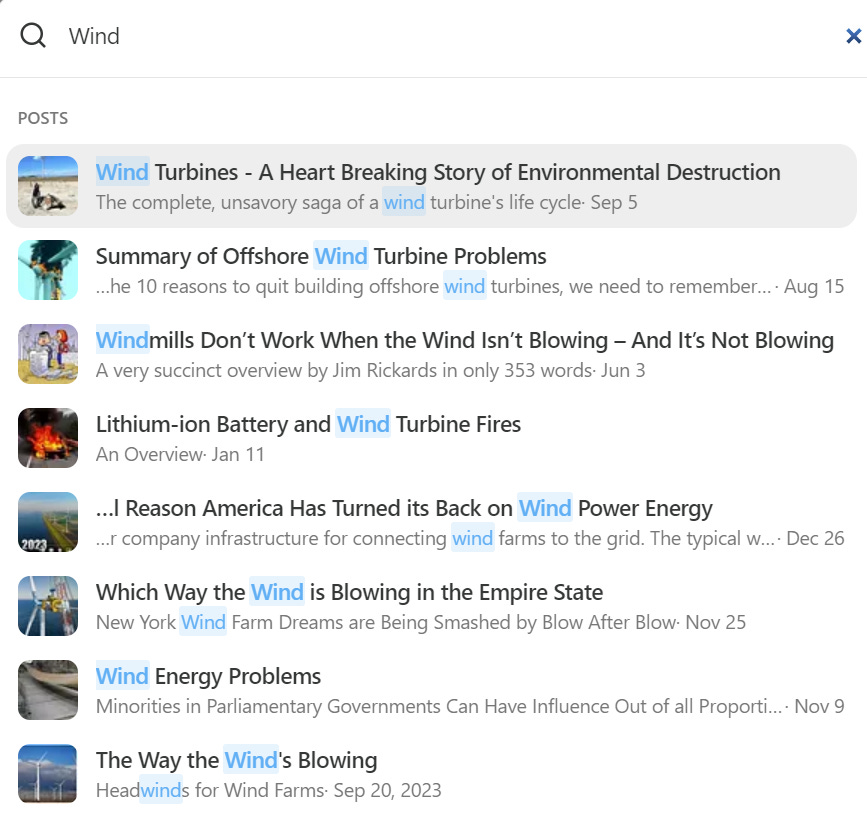




Thanks for providing some very useful information. I haven’t published enough content on this platform to worry about categorizing topics, but now I’ll be good to go.
Thanks for starting with my site Al!