I didn’t even notice this for a long time, but the name of the category of a post is displayed right at the top left of the opening title page. I circled this one (above), “ENERGY”. It’s not too noticeable because your eye naturally goes to the larger, boldface title. But it’s a good heads up.
To see other articles in the same category, or to see more categories, go to my welcome page at alchristie.substack.com, and then click “See recent posts” to go to my home page. Here is my home page today: (it will change as newer posts are published)
Here is another example. To get to Claudia Faith’s home page, I went to wanderwealth.substack.com. I had to click on “I don’t want to earn more” (Ha - even though it’s not necessarily true) to be redirected to her home page, which has plenty of categories in that top line:
setting up your categories
When you have your own substack, you’ll have a private home page. As a writer, your private home page is different from your public home page .
When you go to your own substack, and click on your profile icon to the right of the word ‘dashboard’, you’ll see something like this:
Click on “Settings” at the bottom of the menu. Then you’ll see a whole list of settings you can manage, starting with your Profile, and then Publications…
Click on the little arrow on the right under Publications. That will get you to your private home page, where you can see your stats, start a new post, see drafts, etc.
Here you’ll see a different “Settings” on the top bar on the right. Clicking on that takes you to where you can see how to create and set up ‘categories’. (It may ask you to “choose a section” - same thing)
an example of the flexibility of categories
Lately I’ve been writing a lot about all different forms of energy and power generation, from coal, gas, and nuclear, to hydrogen, wind turbines, and solar, as well as the problems with climate change theories and the electrification of everything.
So newer subscribers might know that I have lots of other interests. For example, I’ve written about 24 pieces under the FAITH category. On my site, if you click on FAITH, you’ll see the a few of the most recent posts.
The first few are displayed as shown above, but there are many more, so you can see the rest by clicking “See all” at the bottom of first page when you scroll down.
I hope this post has been helpful for you.







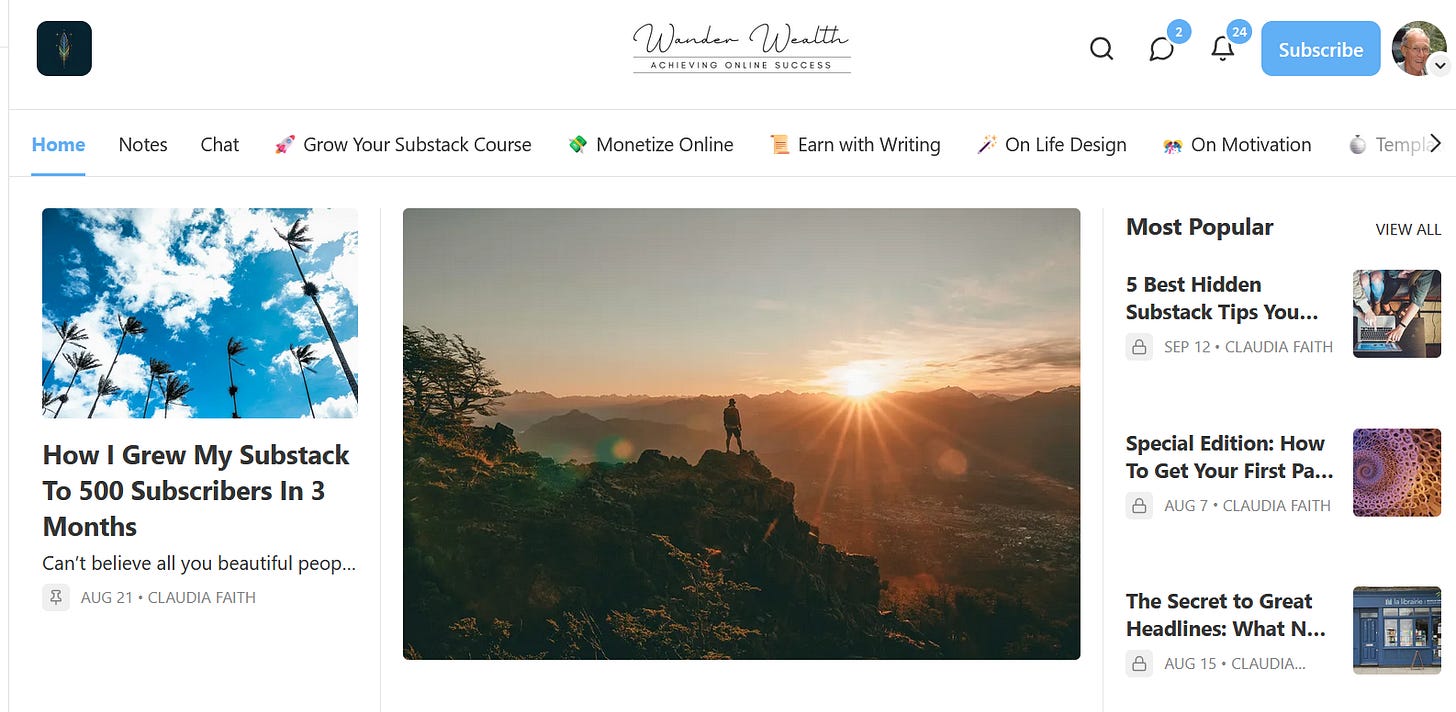


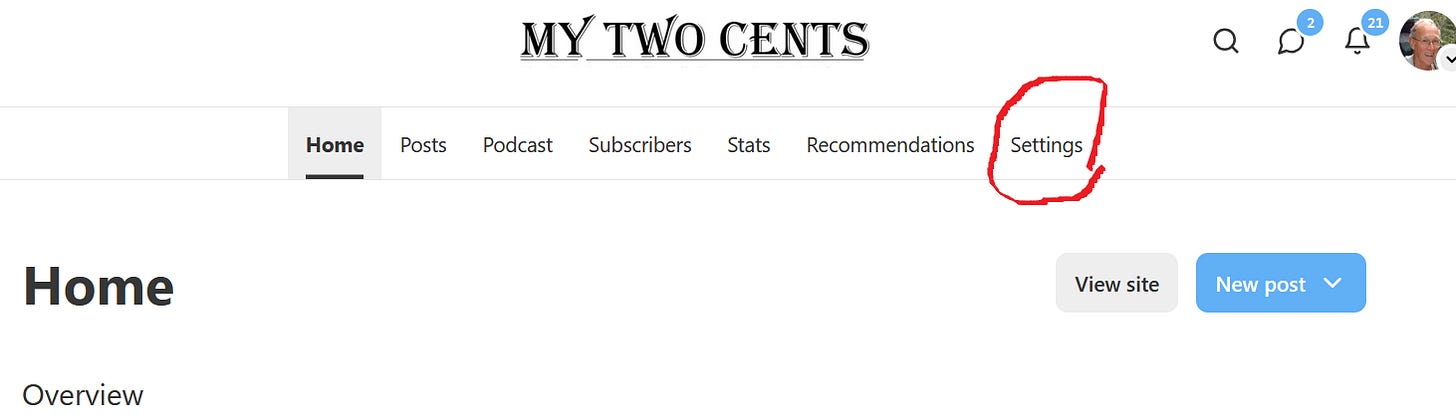

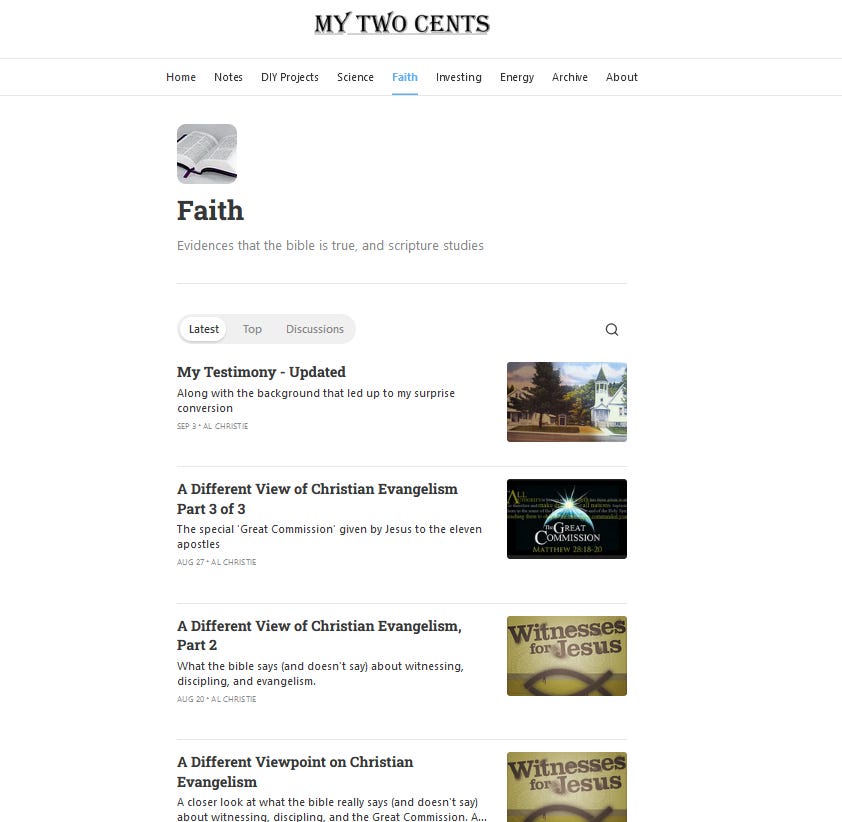
Thanks Al. A comment and a question if I may. Substack has built-in Categories (28 I believe), which are global across Substack - sadly, "Energy" is not one. You can of course set up your own - as you have laid-out in this post - and these appear to be called "Sections" and seem to function like local Categories.
After I set up new "Sections" I noticed that some subscribers were *not* receiving my posts as emails. When you post a new article you chose the "Section" you post it under. For some reason the default setting was to NOT associate new subscribers to my Section called Energy. I had to go back in manually and (1) turn on new subscribers subscribe to Energy and (2) there is a helpful toggle to apply to all subscribers (I can send you a screenshot by DM).
Now my question: is it possible to have subscribers subscribed to just one Section (or indeed any N discrete Sections) of my Substack. Or does everyone get every post? Ideally, I'd like the former. Would appreciate your 2 cents worth on this if possible! Thx
Good explanation!